
GTC (Good Till Cancelled) orders are orders that are valid until cancelled. They are most commonly used for placing long term stoploss and target orders. Offering this has been a challenge because exchanges in India don’t support this feature; all pending orders are cancelled by the exchange at the end of every trading day. The few brokers who do offer GTC, essentially re-place all the pending orders which were cancelled by exchange once again on the next trading day. This is not a scalable solution.
Zerodha has developed an innovative alternative to GTC that offers all of its features and more. Not only can you place single-leg triggers to enter or exit stock holdings until your price condition is met, but you can also simultaneously place target and stoploss (OCO or One Cancels Other) for your stock holdings.
Creating GTTs
On Kite web, click on the context menu (marketwatch, holdings, positions) to see the Create GTT option.
Types of GTT
Buy GTT
Buy GTT can be used to creating triggers to buy stocks for delivery. When the trigger price is hit, a buy order with the entered limit price is placed on the exchange.
Consider the example in the image below:
Current price of Infy = 785.75
Trigger price = 701
Limit price = 700
In this example, if the trigger price of 701 is hit on the exchange, a limit buy order at 700 is placed. This order will be executed when Infy hits 700.
Sell GTT
Sell GTT is used to exit current stock holdings, either just a target order or both stoploss and target where triggering of one will cancel the other (OCO).
Sell GTT – Single:
Consider the example in the image below:
Current price of Infy = 785.70
Trigger price = 799
Limit price = 799
In this example, if the trigger price of 799 is hit on the exchange, a limit sell order at 799 is placed. This order will be executed if you have the stock in your demat account and a buyer is available.
Sell GTT – OCO (One Cancels Other):
Consider the example in the image below:
Current price of Infy = 785
Stoploss trigger price = 700
Stoploss limit price = 700
Target trigger price = 800
Target limit price = 800
In this example, if either trigger price of 700 or 800 is hit on the exchange, a limit sell order at the corresponding limit price is placed. This order will be executed if you have the stock in your demat account and a buyer is available. The other trigger is cancelled when one is hit.
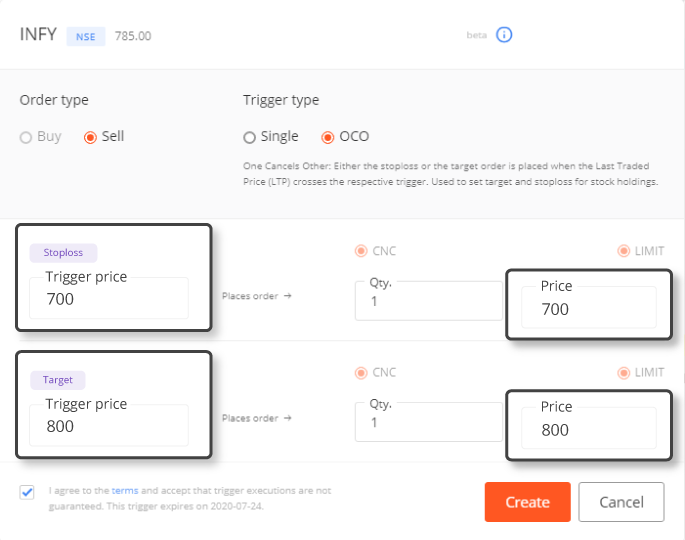
Using percentages to set triggers
You can also easily set your GTT triggers at any desired percentage points away from the LTP. Consider the example in the image below:
Current price of Infy = 793.65
Stoploss trigger price = 674.6 (-15% from LTP)
Target trigger price = 912.65 (15% from LTP)
You can simply change the percentage value below the ‘Trigger price’ field (positive for target and negative for stoploss) and the trigger price will automatically be set to that level. You only have to enter the limit price.
Margins
You don’t need to have any cash or margins available in your account to create a GTT. The system only checks for margins when the GTT is triggered and an order needs to be placed on the exchange. You will need to have margin available only then.
Validity
- A GTT is valid for one year. If it isn’t triggered within one year, the GTT will be cancelled. You will need to place the GTT again manually if required.
- A GTT trigger is valid only once. So, if an order fired by a GTT is not filled at the exchange for any reason, you will need to re-place the GTT order manually.
- Whenever there is a corporate action, like bonus, dividend (if greater than 5% of market value), stock split, etc., the GTTs for the corresponding stocks will be cancelled before the ex-date. You will have to re-place the GTT manually after the corporate action. These GTTs are cancelled to ensure that the order is not triggered by the movement of stock price due to the corporate action.
Important to know
- When a GTT is triggered, and order is placed on the exchange, it is executed only if the limit price order placed is filled on the exchange. To be guaranteed of execution, make sure to place your limit price higher than the trigger price for buy GTT orders (acts like a market order with the protection of your limit set), and sell limit price lower than the sell trigger price for sell GTT orders. The further away from the trigger, more likely to be guaranteed execution.
- All orders will be triggered and placed only during market hours.
- Orders placed at the exchange by GTTs that trigger will only be filled if you have enough funds for buys and if you have enough stock in your demat for sells when the order is placed on the exchange.
- GTT is only available for equity delivery (CNC) trades on stocks listed both on NSE and BSE. Currently available only on Kite web, it will soon be available on the Kite 3 app.
- Our dealing desk does not support GTT; you will have to place, cancel, modify these on your own.
- A maximum of 50 active GTTs is can be placed at a time on one account.
Free for 3 months
GTT is absolutely free of charge to use for the next 3 months, after which, we’ll announce pricing.



